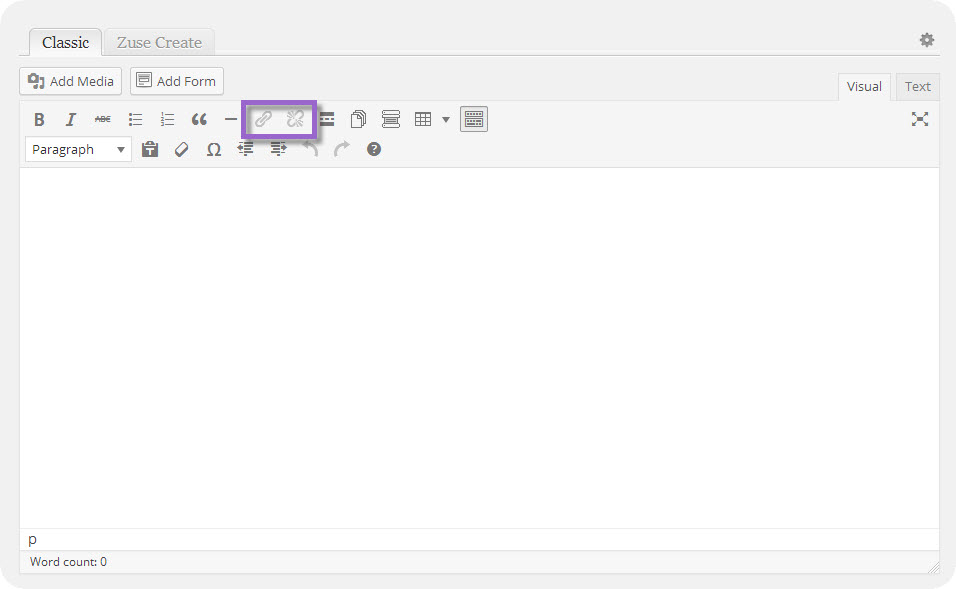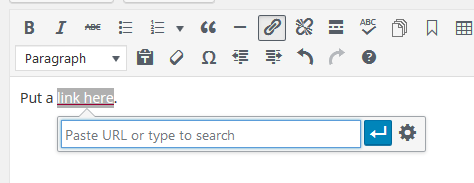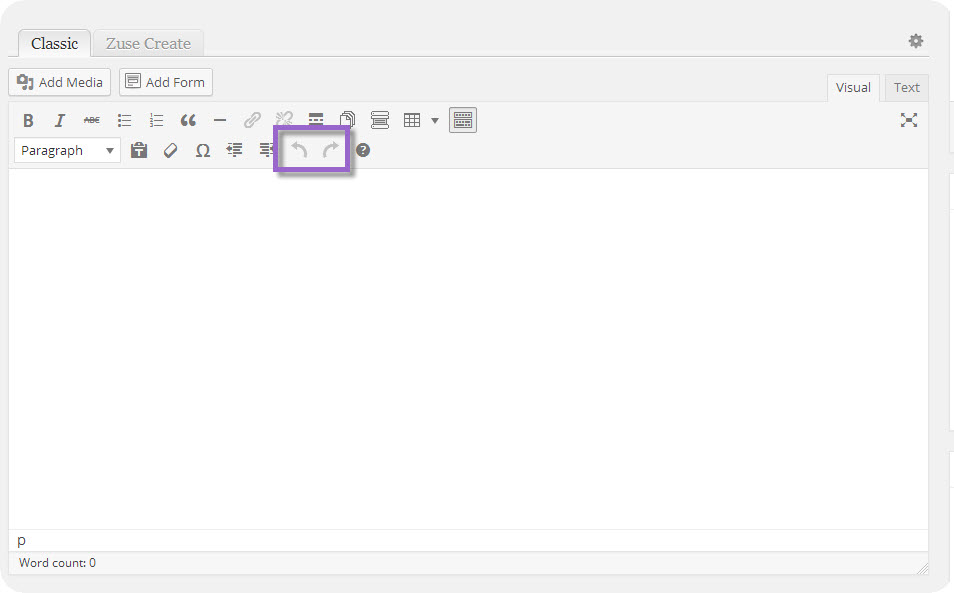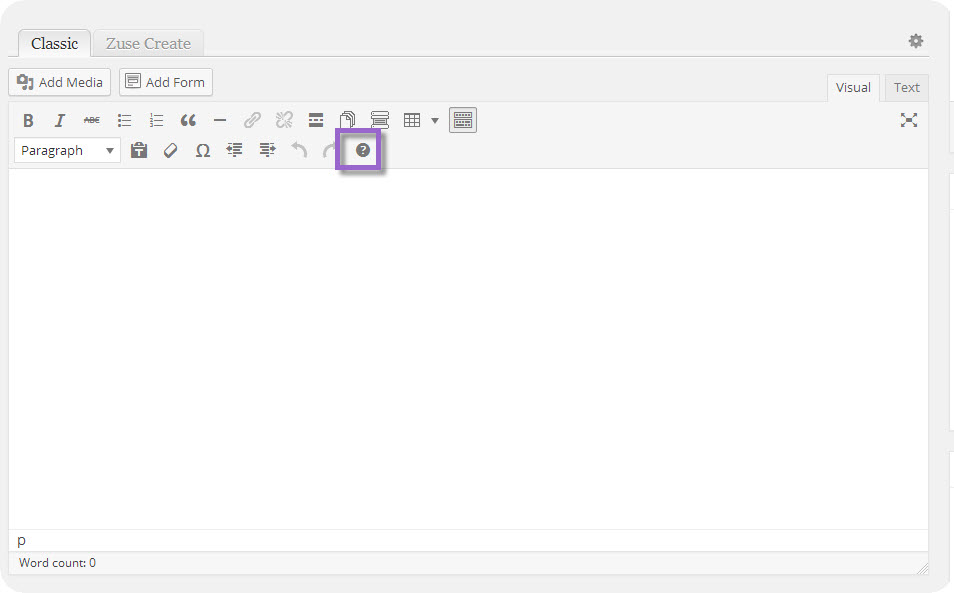The classic editor in Zuse is accessible by both editors and authors.
| Excerpt |
|---|
The classic editor appears in most places where text can be inserted. You can edit, add, delete, and format text in the classic editor, as well as add other types of content like media, documents, and tabs or accordions. Users who are familiar with Microsoft Word should be able to pick up on many of the key functionality of the classic editor. |
| Table of Contents |
|---|
...
Insert/edit link and the remove link buttons allow you to add hyperlinks to the text. If you add a link, a box (Insert/edit link) appears that will help you insert a link.
Link to a page on your site by selecting the page from the select box under the Or link to existing content option. To link to a page that you don't see in the list, use the search box to find the page, event or post you want to link to.
To link to a page that is not Highlight the text that you want to be the link, and then click the Insert Link button. A box will appear where you can add the URL to link to. If you are linking to another page on your site, you can specify search for the URL and a title under the Enter the destination URL option. We recommend you have the link open in a new window/tab, so select that box. title of that page. To make a link open in it's own tab, click the gear icon to change the settings of the link.
Remember, any website that we link to should either be a credible public institution or a third party that the UW System works closely with. Linking is an endorsement, so we all need to do our part to make sure we are careful in who we "endorse."
Adding Documents
...
The Undo and Redo buttons allow you to undo and redo actions you completed in the Classic Editor.
Keyboard Shortcuts
Click on the Keyboard shortcuts button if you want to learn (or a reminder) of simple keyboard shortcuts you can use in the Classic Editor.
Related articles
| Filter by label (Content by label) | ||||||||||||||||||||
|---|---|---|---|---|---|---|---|---|---|---|---|---|---|---|---|---|---|---|---|---|
|