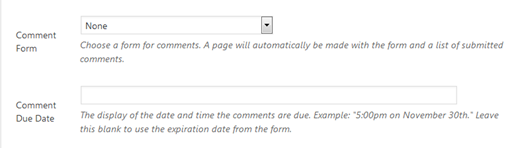...
- Duplicate Policy Comment Form Template:
- Navigate from the dashboard to Collections > Forms.
- Hover over Policy Comment Form Template form and choose Duplicate.
- Edit duplicated form to include the policy number in the title: Hover over the copied form and choose Settings > Form Settings > Update Form Title. Update the title with the policy number and month and click “Update Form Settings.”
- Schedule the form to expire when the comments are due:
- From the Form Settings page, scroll down to Restrictions, check the Schedule Form box
- Enter the Schedule Form End Date/Time. No need to add a beginning date.
- Click “Update Form Settings.”
- Update the Directory Columns. This controls what items display on the website.
- Choose the “Directory Columns” menu item from the form menu.
- Drag the Name and Email Fields to the Hidden Columns list. Only “Comments” and “File” should be on the Visible Columns list. Save this change.
- Back on the Policy, update the “Policy Display Settings” box:
- Choose the appropriate form from the Comment Form dropdown.
- You can override the auto display of the due date here if necessary.
...