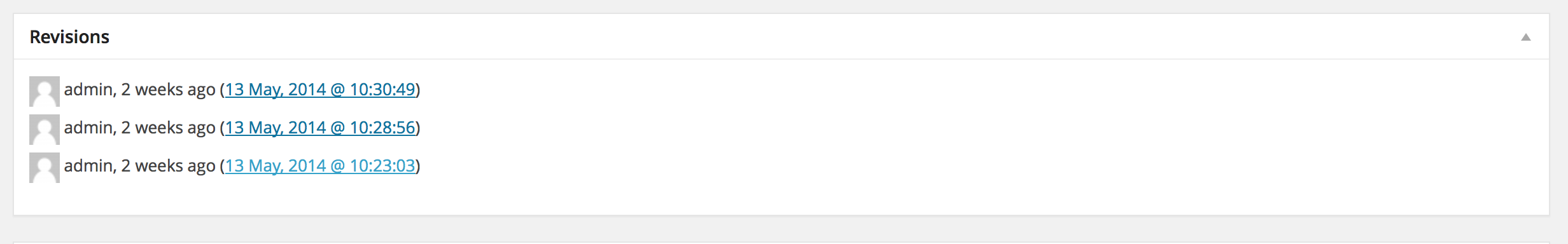...
- To find the Revisions screen, you will need to go to the edit screen for the page that you want to see the revisions for. Then, look for the Revisions tab, below the editing section of the page:
- Click on the link of the revision you would like to view. This allows you to compare the two pages, by checking the box at the right
- If this version this looks like the revision you want, click "Restore This Revision"
- This produces a new version of your page, if you'd like to go back to the previous version, repeat the process with the most recent revision.
When using the restore activity, the version that displays on the right side that will be restored.
Related articles
| Filter by label (Content by label) | ||||||||
|---|---|---|---|---|---|---|---|---|
|