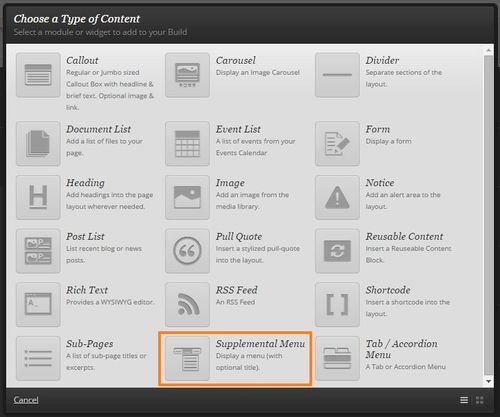...
- Insert a new module on your page and select Supplemental Menu.
- In the pop-up box, select the menu you wish to display on your site, and choose a display title if desired.
- Configure your menu:
- Check the Hide Menu when printed? option if the menu should not be displayed when the page is printed to save paper and make the printout less confusing.
- Check the Collapse Menu in Mobile? checkbox to have the menu automaically automatically collapse when the page is viewed from a mobile device. This allows site visitors to view the content of the page easily without being distracted by and having to scroll past the menu.
...