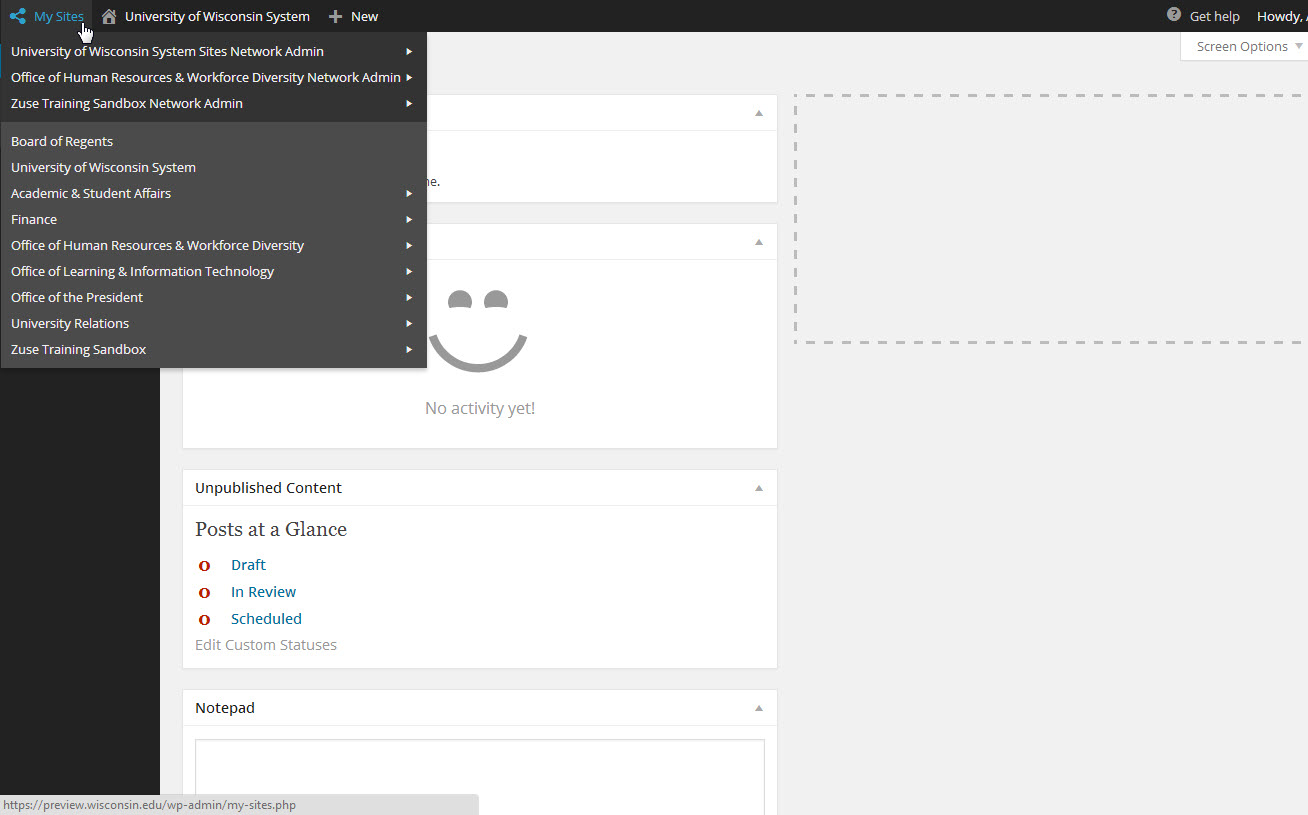In order to access your community sites, you will need to login to Zuse (see Login to Zuse / Logout of Zuse). After you login to Zuse, hover your mouse pointer over My Sites on the top toolbar. The pop-up menu will open and you should see a list of your sites. Click on the site you want to access.
Related articles