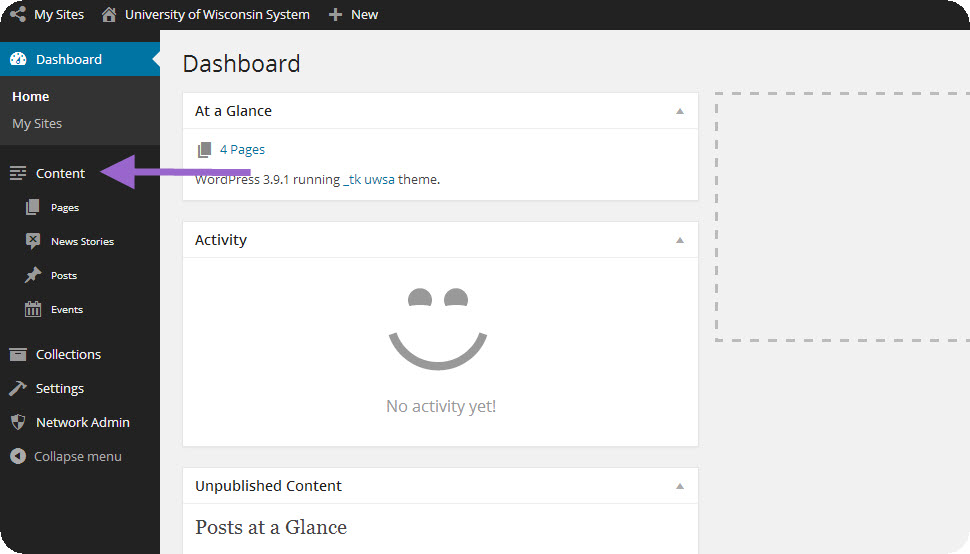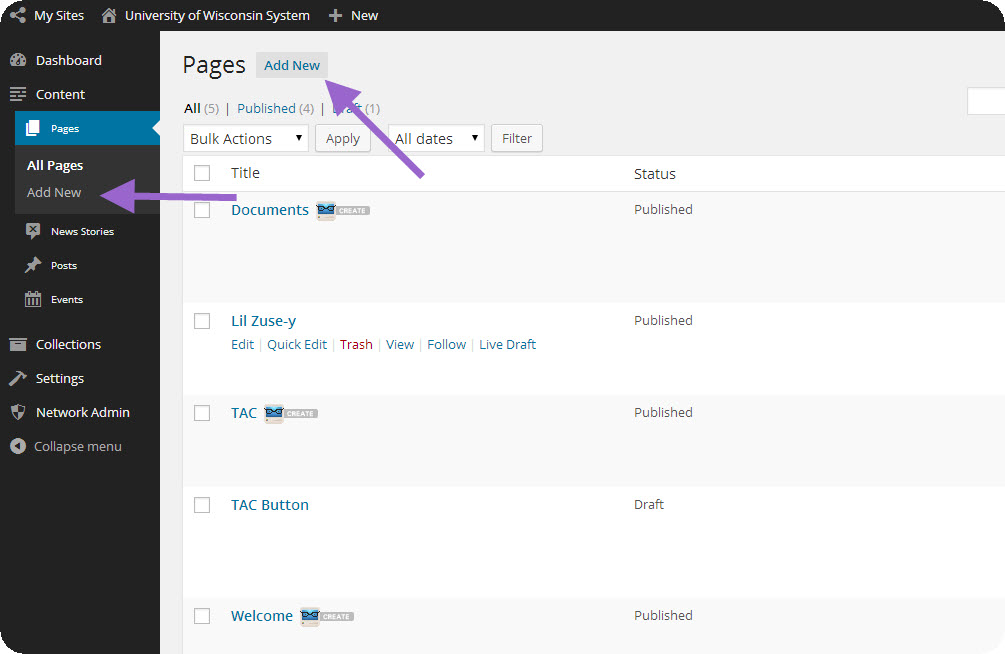Pages are the foundation of your site. To create a new page:
Click on Content to expand the content menu. Pages will appear under Content, click on it.
On the Pages page, you will see a your list of pages. You can create a new page by either clicking Add New in the left-side menu or by clicking Add New next to the Pages title. Click Add New.
From here you will be able to add a title and use the editor to create basic content for the new page. Editors can use Zuse create to make a complex page. Make sure you save the page after you create it! Zuse does not auto-save!