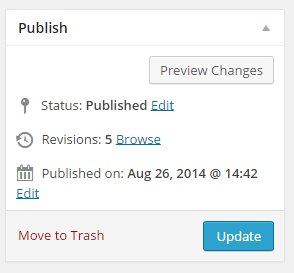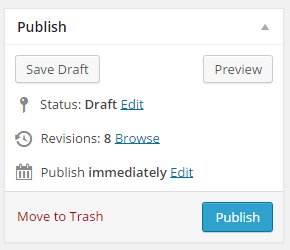The publish box lists the Status of the page. This can be Draft, In Review, or Published. The Draft and In Review status can help with communication between Authors and Editors. An example workflow would be that Author writes content (keep the status at the default Draft status), and when they have completed the content they move the status to In Review. This is a signal to the Editor that the Author has completed her work and the Editor should complete review and publish the page. The final status is Published. This means that the page is available for viewing on the Internet.
You can set a date in the future on which the page should be published. To do this, select the Edit button next to the Published on option and select a date and time.
From this box you can also view revisions to the page be selecting Browse next to the Revisions option. This will like you view older versions of the site, compare versions of the site to each other, and restore an old version of the page.
Related articles