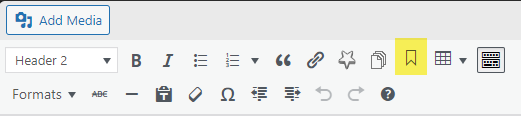/
Using Anchors
Using Anchors
Anchors allow you to link to a specific location on a page.
Create an Anchor
Create an anchor on the page you would like to link to.
- Put your cursor where in the place on the page that you would like to link to
- Choose the anchor button (looks like a bookmark).
- Give the anchor a name. For example, "coinsurance."
Link to an Anchor
Link to an anchor from the page you would like to link from. Create the link in the normal way, but at the end of the URL of the page with the anchor, add "/#[anchor-name]". For example: https://www.wisconsin.edu/abe/glossary/#coinsurance.
Tab & Accordion Menus
You can also build anchors into tab or accordion menus, but it is done in a different way. See the Tab & Accordion Menu page.
Related articles
Looking for labels? They can now be found in the details panel on the floating action bar.
Related content
Using Anchors
Using Anchors
More like this
Edit Existing Link
Edit Existing Link
More like this
Footer
Footer
More like this
Tooltip Shortcode
Tooltip Shortcode
More like this
Add a Supplemental Menu
Add a Supplemental Menu
More like this
Tabs Shortcode
Tabs Shortcode
More like this