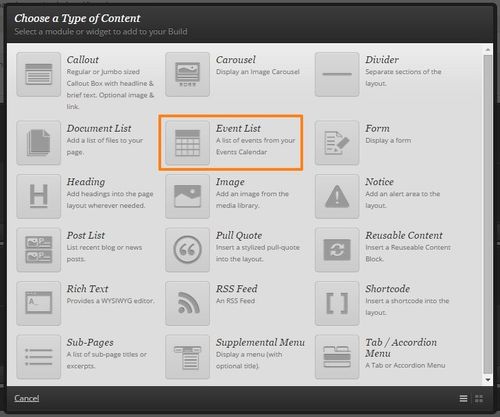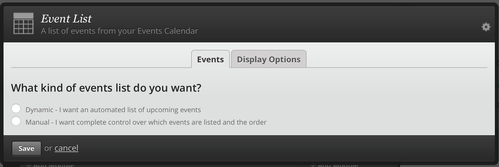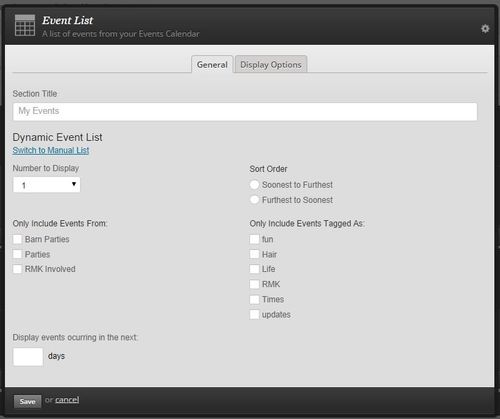Add an Event List
An Event List allows you to highlight upcoming events.
Add an Event List using Zuse Create. Make sure you understand Creating a Page using Zuse Create. You must also have created some events if anything is going to show up in the section.
To insert an Event List, insert a new module on your page and select Event List.
First, specify if you want a dynamic or manual list of events. A dynamic list of events automatically updates when new events are created based on your criteria. For a manual list of events, you manually select the events that are included.
Manual Event List
To create a manual event list, select an event from the drop down list and click the Add this event link. If you have more than one event in a list, you can drag and drop the events to reorder them. Events in the past will be filtered out of the list automatically.
Dynamic Event List
To configure a dynamic event list, specify the maximum number of events to display, the sort order, event categories and tags to include. Your section will be automatically populated based on your criteria.
Date Options
There are two ways select dates to be included on an event list.
Relative
Relative dates will change with the current date. Use this option to display events based on their proximity to the current date.
To display future events, choose "Relative" and optionally set a value for Display events occurring in the next.
To display recently past events, choose "Relative" and set Display events occurring in the next to 0 and Display events occurring in the previous to a number greater than 0.
The in the next and in the previous settings can be combined. To show events that happened last week and will happen in the next 4 weeks, set Display events occurring in the next to 27 and Display events occurring in the previous to 7.
Static
Choose a static set of dates to display events for an archive. You can specify an "Events after" and "Events before" date to use an event list in a year archive, for example.
Control the background color of the module on the Display Options tab.
Related Links