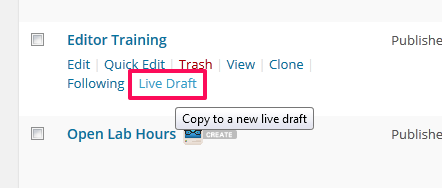/
Live Drafts
Live Drafts
IMPORTANT UPDATE
AS OF APRIL 2023, PLEASE DO NOT USE THE LIVE DRAFTS FEATURE. Instead, use Rewrite & Republish.
Live Drafts will be deleted from Zuse. If you have any Live Drafts in progress, either publish or trash them. If you have questions or do not see the Rewrite & Republish feature, contact Jessica Coda.
Live drafts allow you to make changes and schedule updates to content on pages that are already live without disrupting the content on the site. A Live Draft works by making a copy of the current page which can be updated, changed and previewed without affecting the page that is currently online. Once the page is updated satisfactorily, the Live Draft takes the place of the current page.
- Make a live draft from the all pages list:
- On the left side menu, navigate to Content > Pages > All Pages.
- In the list of all pages, find the page you would like to update. If you have a long list of pages, using the search feature on the upper right side is helpful.
- Hover over the page and choose Live Draft. (You can only create a Live Draft for a page that has been published.)
- Or, make a live draft from the admin header:
- Make sure you are logged into Zuse.
- Navigate to the page you want to update, and choose the "Make Live Draft" option from the header.
- Make updates to your page as you normally would. Use the Save button, not the Publish button, to save your work. Use the Preview button to view the updates you are making.
- When you have competed your updates, use the Publish button to replace the current version of the page with your Live Draft. To schedule the update, use the Edit link next to "Publish immediately" in the publish box and specify the scheduled time, then choose the Schedule button.
Limitations
You cannot change the URL of a page with a live draft.
The following things have been tested and do work:
- Adding or removing a parent page
- Switching between the Classic Editor and Zuse Create (both directions)
- Updating the title of the page
- Changing or adding a template to a page
Related articles
Looking for labels? They can now be found in the details panel on the floating action bar.
Related content
Administrative Tasks
Administrative Tasks
More like this
SiteImprove
SiteImprove
More like this
Block Types
Block Types
More like this
Components and Plugins
Components and Plugins
More like this