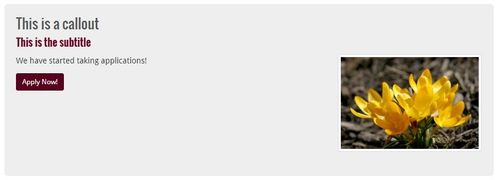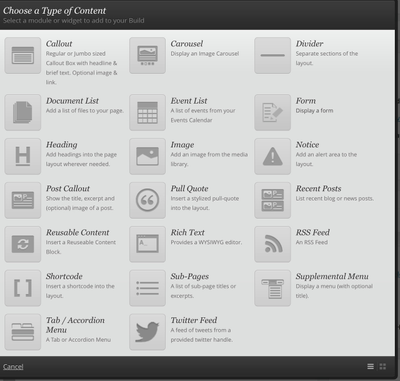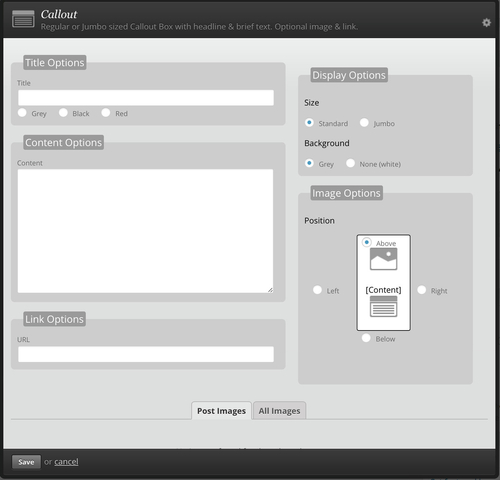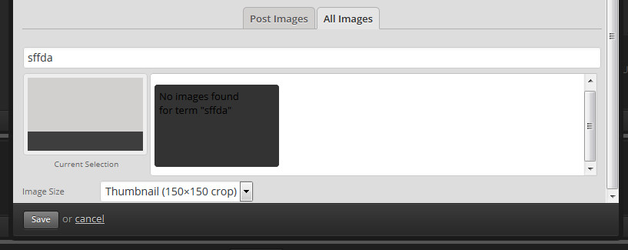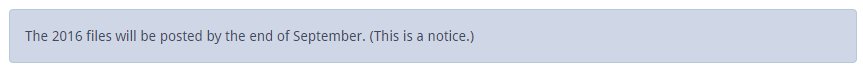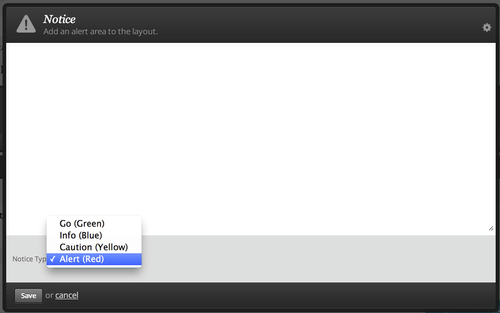Add a Callout and Notices
Callouts and Notices both bring attention to content on a page, however they are different in their application. Callouts bring enthusiastic attention to your sites content, it literally is calls out content with it's size or background color. Callouts can contain a link to another page and include a picture. Notices are more matter of fact and intended to let users know something that effects them.
Callouts
To add a Callout to your page, make sure you have an understanding of Creating a Page using Zuse Create. After adding a row, and clicking Add Module, and select Callout.
Enter the title of your Callout, along with the content. The content of your callout should be limited to just a few sentences at most, and there are a few options for rich text features link links and bolded text.
If your content is long you may want to add a link to your Callout. Once you add a URL, you can choose if the link will be the title of the Callout, or a button under the content of the callout. Select the Open in a new tab option to make your link open a new tab. If the link is for a Facebook or other social media page, choose the appropriate button type from the dropdown.
There are two display options to bring more attention to your content. You can select Jumbo, to enlarge your content, or select a gray background.
Add an image to your callout by choosing the All Images tab and searching for an image. You must have first uploaded the image. Use the Image Options section to choose the position and size of the image.
Remove an Image from a Callout Module
If you need to remove an image from a module, choose the "No Image" option and save the module. If the "No Image" option does not exist, use the image search on the All Images to search for some nonsense, select the "No Image Found" option, and save the module.
Notices
Notices don't have titles or links, as they are intended to notify or alert users of information relevant to the page they are on. They also don't have rich text editors because they should be no more than one or two sentences.
There are four options for Notices, Go to indicate when a user should continue forward. Info to indicate something a user should be aware of, but is not urgent. Caution to indicate a higher level of urgency. Lastly, Alert, to indicate something very urgent or important that the user should know.