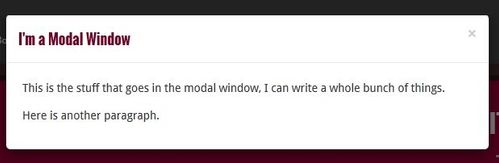Modal Shortcode
Summary
The modal shortcode allows you to add a button on your site with a pop up window.
This shortcode is not enabled by default. It must be enabled by an admin on each community site that will use it.
The content of the modal window goes below the [uwsa_modal] and [/uwsa_modal] tags.
Required Attributes
button
Text for the modal button.
title
Heading in the modal window.
Optional Attributes
buttonsize
This is the size of the modal button. Options are "lg", "sm" or "xs". The default is small.
si_params
This allows you to add a Site Improve Event Tracking event that will fire when this modal box is clicked.
Important: The parameter must be formatted in the following way: si_params="'category','action','label'"
- The whole parameter must be wrapped in double quotes
- Each Site Improve parameter must be wrapped in single quotes.
- The Site Improve parameters must be separated by commas (no spaces).
For example:
[uwsa_modal title="I'm a Modal Window" button="Click Me" buttonsize="sm" si_params="'dashboard','open technical notes','access'" ]This is the stuff that goes in the modal window, I can write a whole bunch of things.[/uwsa_modal]
Usage / Examples
[uwsa_modal title="I'm a Modal Window" button="Click Me" buttonsize="sm" ]This is the stuff that goes in the modal window, I can write a whole bunch of things.[/uwsa_modal]