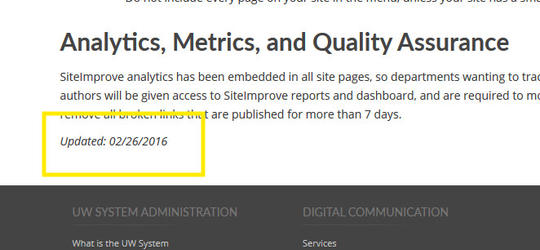Last Updated Shortcode
Last Updated Shortcode
Automatically display the date a post or page was last updated.
Required Attributes
none
Optional Attributes
format
Specify the format of the date displayed. Use any of the special date variables listed at this WordPress codex page. If you want to insert plain text (like the word "at" for instance) escape each letter with a backslash, \l\i\k\e \t\h\i\s.
Default: m/d/Y
before
HTML to insert before the last updated date.
Default: The .item-date class is added to the code to make the text italic.
<div class="listing-module"><p><span class="item-date">Updated:
after
Tags to insert after the last updated date.
Default: The default tags are closed.
</span></p></div>
Examples
[lastupdated]
UWSA Notes
This is the Last Updated Shortcode modified with UWSA-specific defaults.
This shortcode is implemented in the Last Updated Zuse Module.
Looking for labels? They can now be found in the details panel on the floating action bar.
Related content
Add Last Updated Date
Add Last Updated Date
More like this
Dropdown Shortcode
Dropdown Shortcode
More like this
Add a List of Recent Posts
Add a List of Recent Posts
More like this
Using the Update Bar on the Homepage
Using the Update Bar on the Homepage
More like this
Alert Bar
Alert Bar
More like this
Live Drafts
Live Drafts
More like this