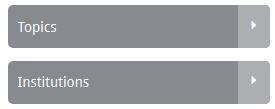Dropdown Shortcode
Summary
The Dropdown shortcode adds a dropdown of post archives to a page, like you would see on an post page.Required Attributes
post_type
This specifies which type of post to display. The options are: uwsa_news_post for news, post for blog posts, camups_story for For Wisconsin campus stories.
Optional Attributes
You must include either a taxonomy, monthy or yearly attribute to specify what the dropdown will be.
taxonomy
Use this attribute to This specifies what the dropdown will dispay. For news stories, the only option is news-categories. For posts, the option is category. For campus stories, the options are topic and institution.
monthly
Specify monthly="true" to have a monthly dropdown.
yearly
Specify yearly="true" to have a yearly dropdown.
Examples
Yearly and Monthly Lists
[dropdown post_type="post" yearly="true"]
[dropdown post_type="post" monthly="true"]
Blog Post Category
[dropdown post_type="post" taxonomy="category"]
News Posts Category
[dropdown post_type="uwsa_news_post" taxonomy="news-categories"]
For Wisconsin Stories
[dropdown post_type="campus_story" taxonomy="topic"]
[dropdown post_type="campus_story" taxonomy="institution"]
Related articles