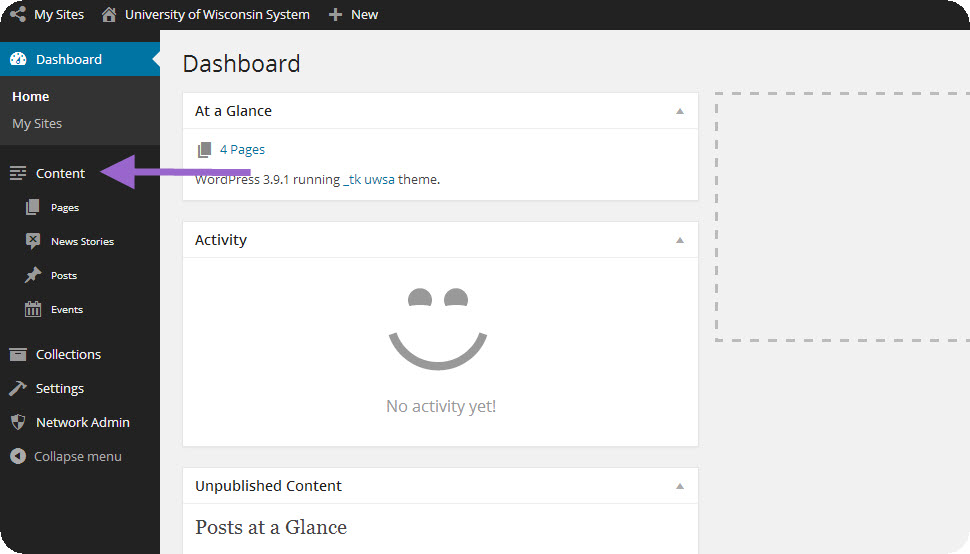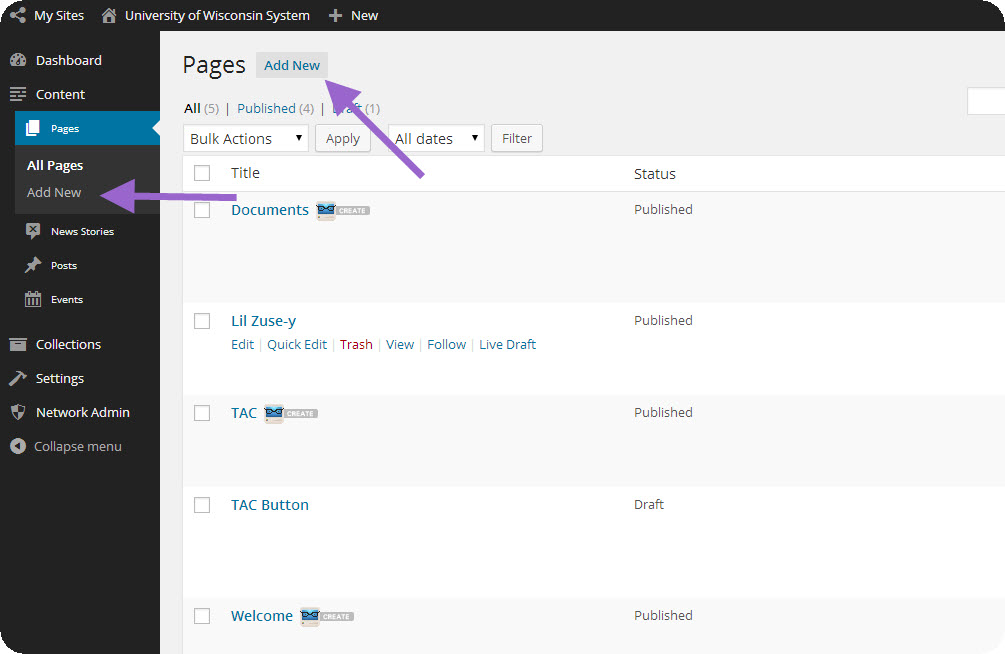/
Create a New Page
Create a New Page
Pages are the foundation of your site. To create a new page:
On the left side menu, click on Content to expand the content menu. Pages will appear under Content, click on it.
On the Pages page, you will see a your list of pages. You can create a new page by either clicking Add New in the left side menu or by clicking Add New next to the Pages title. Click Add New.
From here you will be able to add a title and use the editor to create basic content for the new page. Editors can use Zuse Create to make a complex page. Make sure you save the page after you create it! Zuse does not auto-save!