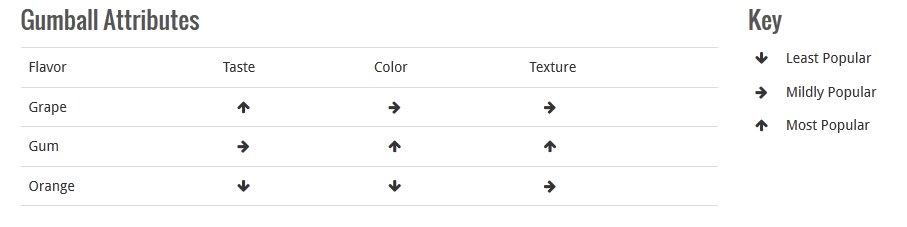/
Using Icons
Using Icons
Add icons to your page to provide visual representation of meaning on your page.
Icons are only available if an editor on your site has been trained to use icons. If you have a need for icons and haven't had training, please contact the web team.
When Should I Use Icons?
Icons can be used to signify a certain type of information, with a key to highlight something, or in a table with a key. If you are using icons on your site, be sure to use them consistently. Using the same icon to mean two different things on your site is confusing. Using icons in only some of the cases is also confusing.
Review Icons.pdf for a list of the available icons and their meaning.
Icons should not be used as a bullets or as images - they should always convey meaning.
Inserting Icons Into Your Page
- To insert an icon onto your page, choose the star icon on the rich text editor. Icons are available in Rich Text, Callout, and Tabs/ Accordion menus.
- Choose the icon you would like to insert into your page. Icons can be deleted and moved around like text.
Only use icons for their intended meaning. View this handout for a key to the icons meaning: Icons.pdf. If you have another idea for and icon or would like to use an available icon in a way that is not listed, please contact the web team.
Related articles
, multiple selections available,
Related content
Add a Supplemental Menu
Add a Supplemental Menu
Read with this
Doc Icon Shortcode
Doc Icon Shortcode
More like this
Add an Image to a Page Using the Classic Editor
Add an Image to a Page Using the Classic Editor
More like this
Using the Classic Editor
Using the Classic Editor
More like this
Block Types
Block Types
More like this
Block Styles
Block Styles
More like this