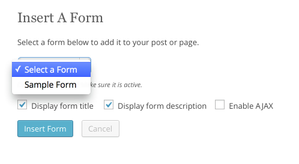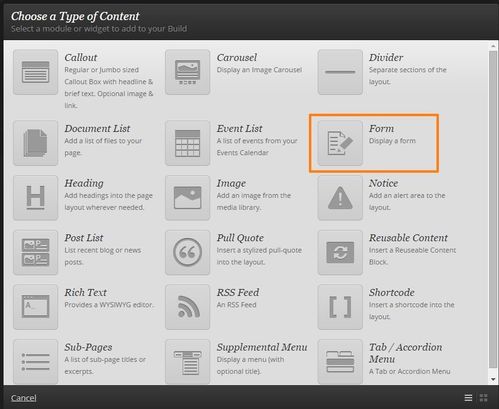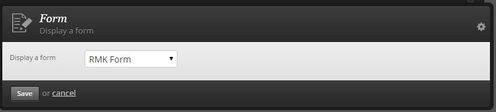Add a Form
Before you can add a form to your page, you must build the form.
Embed a Form Using the Classic Editor
Move your cursor to the location in the text editor where you would like the form to be inserted. Your form will be inserted into the location where your cursor is when you click the Add Form button.
Click Add Form. In the pop-up box, select a form from the drop down list. If you don't see the form you are looking for, make sure that you have already created your form and marked it as active.
Choose whether to display the title or description of the form. Enabling AJAX will allow users to submit the form without refreshing the page. This may be useful if you have more than one form on the page and users might be filling them out concurrently.
Embed a Form Using Zuse Create
To add a Form to your Zuse Create page, make sure you understand Creating a Page using Zuse Create.
After you have built the form, add a module to your page and select a Form module.
From this module you will be able to select the form you want to insert into your page.
Related articles